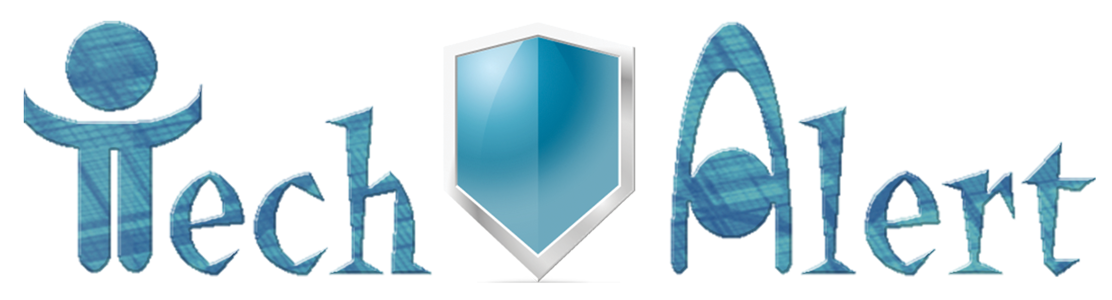Plan Quick-Starts
Set how many computers you need support for, then choose a plan quick-start that best fits your needs.
- Assets
-
Dedicated Account Manager
- Your success manager and our team timekeeper. Ensuring everything works fast and smooth.
-
Priority Support Call Center
- Allow access to our priority remote support call center on Monday to Friday from 9 am to 6 pm.
-
Covered User
- Answer any question to the best of our knowledge.
- Assist with connecting mobile devices (iPhone, iPad, Android, other) to corporate email.
- Assist with covered assets password reset.
-
Document Asset
- Generate detailed documentation of asset vital information.
- Document valid software licenses.
- Observe & report important alerts.
-
Remote Support
- Assist with computer configuration and user management.
- Assist with computer software install, removal, and troubleshooting.
- Remotely diagnose, troubleshoot, and handle vendor support communication for hardware issues.
- Install, remove and troubleshoot printer drivers issues.
- Diagnose and remove viruses, spyware, and other infections.
- Troubleshoot network performance and connectivity.
- Troubleshoot e-mail issues.
- Assist with “how do I…” questions.
-
Remote Access – LogMeIn
- Remotely access your computer from other computers or mobile devices.
- Enable printing to local printers when remotely accessing your computer.
- Enable sharing your files and desktop with colleagues and friends.
- Assist with configuration, troubleshooting, and “how do I…” questions.
-
Manage Network Device
- Assist with device configuration, user management, and troubleshooting via remote session.
- Observe device notifications and alerts (If applicable).
-
Manage Domain
- Observe and report on domain expiration and important alerts.
- Assist with domain DNS records configuration.
- Update domain account information to ensure business compliance.
-
Manage Hosted Server
- Assist with user management (add/edit/delete users).
- Troubleshoot server issues (May require third-party server hosting support).
-
Server Observe
- Observe and report malware (viruses, adware, spyware, and other infections).
- Observe and report alerts on low disk space, and recommend on actions to reclaim space.
- Observe and report alerts on potential hardware/software issues.
- Observe and report uptime issues.
-
Server Upkeep
- Install Anti-Virus/Spyware software updates.
- Install Microsoft security updates and other common software updates.
- Create and configure a proactive background upkeep plan to clean-up and increase computer performance.
- Create and configure a backup plan suitable for your needs.
- Validate daily backups and troubleshoot backup problems (Only available for supported software or service).
-
Anti-Virus (For Servers)
- Includes Anti-Virus license.
- Proactively remove malware infections.
-
Computer Observe
- Observe and report malware (viruses, adware, spyware, and other infections).
- Observe and report alerts on low disk space, and recommend on actions to reclaim space.
- Observe and report alerts on potential hardware/software issues.
-
Computer Upkeep
- Install Anti-Virus/Spyware software updates.
- Install Microsoft security updates and other common software updates.
- Create and configure a proactive background upkeep plan to clean-up and increase computer performance.
- Create and configure a backup plan suitable for your needs.
- Validate daily backups and troubleshoot backup problems (Only available for supported software or service).
-
Anti-Virus (For Computers)
- Includes Anti-Virus license.
- Proactively remove malware infections.
-
Onsite Coverage
- Dispatch onsite technician if remote access is impossible after remote troubleshooting with you.
- Assist with vendor onsite support for device hardware issues (Only with valid vendor warranty).
- No travel expenses charges for covered assets.
-
Protect Domain
- Protect your email to reduce the risk of losing company brand reputation.
- Monitor your business email domain (e.g. @YourDomain.com) for accidental changes.
- Monitor and investigate email deliverability issues or downtime.
- Reduce the risk of losing your email domain name.
- Monitor and investigate suspicious email activity and received abuse reports.
- Reduce the risk of hackers impersonating your email domain (e.g. @YourDomain.com) to send spam or fraudulent emails to you, your clients, & others.
-
Mobile Devices
- Assist with advanced mobile device setup & support.
-
Dedicated Onsite Technician
- Schedule onsite technician visit as soon as remote access is impossible.
- Dispatch onsite technician on demand.
- On-Call Expert
Remote IT Team$495per month
(annual plan)- 1
- Up to 1
- 1
- Up to 1
- 1
- 1
- 1
- Up to 1
-
-
-
-
-
-
-
-
-
-
-
-
-
-
-
-
-
-
-
- Proactive Expert
Remote IT Team$535per month
(annual plan)- 1
- Up to 1
- 1
- Up to 1
- 1
- 1
- 1
- Up to 1
-
-
-
-
-
-
-
-
-
-
-
-
-
-
-
-
-
-
-
- Proactive Expert
Remote IT Team
+
Onsite Coverage$605per month
(annual plan)- 1
- Up to 1
- 1
- Up to 1
- 1
- 1
- 1
- Up to 1
-
-
-
-
-
-
-
-
-
-
-
-
-
-
-
-
-
-
-
-
Step #1
-
Step #2
Plan Customization
Customize your plan exactly as you need it by tweaking the settings below.
If it’s already perfect for you, skip to the next step.
| Support Options | |||
|---|---|---|---|
| Assets | |||
| Locations A location is either an office or a home network with up to 3 network devices (Firewall, Router & Switch). | |||
| Covered Users A covered user is any local or remote covered employee. | |||
| Computers A covered computer is a computer included in a support plan. | |||
| Servers A covered server is a server included in a support plan. | |||
| Network Printers A covered network printer is a network printer included in a support plan. | |||
| Domain Names A domain name is any registered domain name. For example, ours is 'techalert.net'. | |||
| Hosted Servers A hosted server can be Office 365, Google Apps, Dropbox, etc. | |||
| Mailboxes Mailbox format is 'your-name@your-company-name.com'. This qualifies only for professional email addresses (i.e. your-name@techalert.net) but not for personal email addresses (i.e. your-name@gmail.com, your-name@yahoo.com, your-name@aol.com, etc). The number of mailboxes usually equals the number of covered users. | |||
| Mobile Devices A mobile device can be a smartphone, a tablet, etc. | |||
| Other Network Devices Other network devices can be a Firewall, a Switch, a VoIP phone, etc. | |||
| Add-on Services | |||
| Protect Your Information | |||
| E-mail Safeguard | |||
| E-mail Archival & Legal Hold | |||
| Online Backup Observe & Upkeep | |||
| Extend Your Support | |||
| 24/7 Remote Support | |||
| Onsite Coverage | |||
| Dedicated Onsite Technician | |||
| Discounts | |||
| Volume Discount | |||
| Additional Discount | |||
Plan Summary
Awesome! Your IT support plan is now fully built.
Review its summary (including all relevant information), and then send it to us. It’s a breeze!
Once we receive your plan we will contact you to finalize your request.
-
Step #3
- Assets
-
Dedicated Account Manager
- Your success manager and our team timekeeper. Ensuring everything works fast and smooth.
-
Priority Support Call Center
- Allow access to our priority remote support call center on Monday to Friday from 9 am to 6 pm.
-
Covered User
- Answer any question to the best of our knowledge.
- Assist with connecting mobile devices (iPhone, iPad, Android, other) to corporate email.
- Assist with covered assets password reset.
-
Document Asset
- Generate detailed documentation of asset vital information.
- Document valid software licenses.
- Observe & report important alerts.
-
Remote Support
- Assist with computer configuration and user management.
- Assist with computer software install, removal, and troubleshooting.
- Remotely diagnose, troubleshoot, and handle vendor support communication for hardware issues.
- Install, remove and troubleshoot printer drivers issues.
- Diagnose and remove viruses, spyware, and other infections.
- Troubleshoot network performance and connectivity.
- Troubleshoot e-mail issues.
- Assist with “how do I…” questions.
-
Remote Access – LogMeIn
- Remotely access your computer from other computers or mobile devices.
- Enable printing to local printers when remotely accessing your computer.
- Enable sharing your files and desktop with colleagues and friends.
- Assist with configuration, troubleshooting, and “how do I…” questions.
-
Manage Network Device
- Assist with device configuration, user management, and troubleshooting via remote session.
- Observe device notifications and alerts (If applicable).
-
Manage Domain
- Observe and report on domain expiration and important alerts.
- Assist with domain DNS records configuration.
- Update domain account information to ensure business compliance.
-
Manage Hosted Server
- Assist with user management (add/edit/delete users).
- Troubleshoot server issues (May require third-party server hosting support).
-
Server Observe
- Observe and report malware (viruses, adware, spyware, and other infections).
- Observe and report alerts on low disk space, and recommend on actions to reclaim space.
- Observe and report alerts on potential hardware/software issues.
- Observe and report uptime issues.
-
Server Upkeep
- Install Anti-Virus/Spyware software updates.
- Install Microsoft security updates and other common software updates.
- Create and configure a proactive background upkeep plan to clean-up and increase computer performance.
- Create and configure a backup plan suitable for your needs.
- Validate daily backups and troubleshoot backup problems (Only available for supported software or service).
-
Anti-Virus (For Servers)
- Includes Anti-Virus license.
- Proactively remove malware infections.
-
Computer Observe
- Observe and report malware (viruses, adware, spyware, and other infections).
- Observe and report alerts on low disk space, and recommend on actions to reclaim space.
- Observe and report alerts on potential hardware/software issues.
-
Computer Upkeep
- Install Anti-Virus/Spyware software updates.
- Install Microsoft security updates and other common software updates.
- Create and configure a proactive background upkeep plan to clean-up and increase computer performance.
- Create and configure a backup plan suitable for your needs.
- Validate daily backups and troubleshoot backup problems (Only available for supported software or service).
-
Anti-Virus (For Computers)
- Includes Anti-Virus license.
- Proactively remove malware infections.
-
Onsite Coverage
- Dispatch onsite technician if remote access is impossible after remote troubleshooting with you.
- Assist with vendor onsite support for device hardware issues (Only with valid vendor warranty).
- No travel expenses charges for covered assets.
-
Mobile Devices
- Assist with advanced mobile device setup & support.
-
My IT Support Plan$0per month
(annual plan)- 0
- 0
- 0
- 0
- 0
- 0
- 0
- 0
- 0
- 0
- 0
- -
- -
- -
- -
- -
- -
- -
- -
- -
- -
- -
- -
- -
- -
- -
- -
- -
- -
- -
- -
- -
- -
- -
- -
- -
-
Step #2